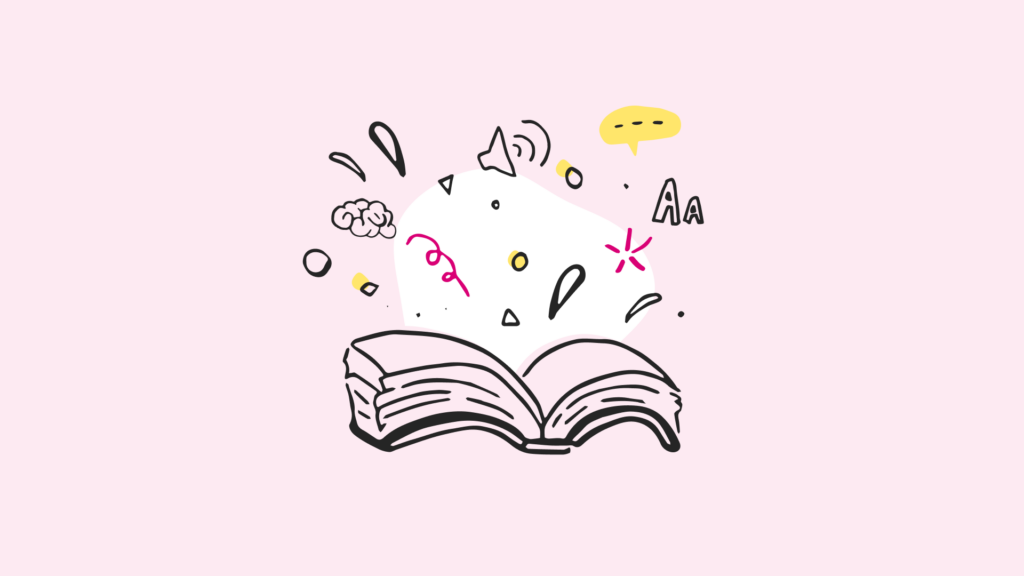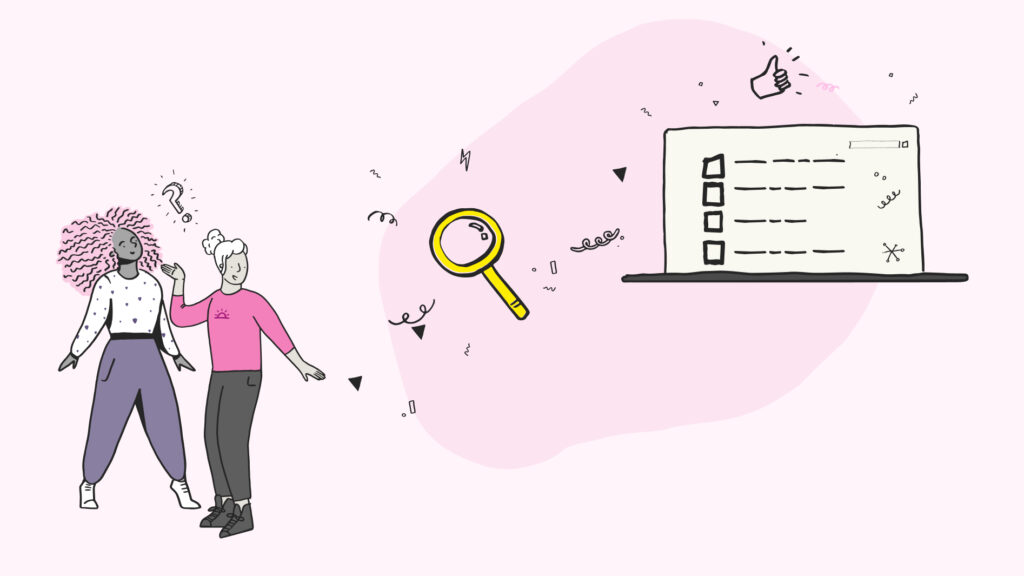We’ve worked on countless content migrations over the years, but no two are ever the same. Whatever CMS you’re using or developing, content migrations are complex and lengthy projects that involve a lot of moving parts, challenges and dependencies.
Mix in launch dates, thousands of pages and teams with upwards of 10 practitioners, these projects can be tough to deliver. So, in the spirit of knowledge sharing with our industry and peers, we wanted to share this short guide on how you can make your next content migration project a success.
Build in a little breathing room
However good your intentions or diligently made your cost sheet, there will always be a curve ball or two waiting at the edges to knock you off your feet. There’s also the fact some pages may take a long time to pull together, while others you can fly through. So it’s important that you build flexibility into your project and budget. Think of it as your rainy day fund.
Factor in the fix cycle
It’s not enough to just plan for unexpected complexity. You need to consider your fix cycle as well. Make sure that when you’re costing or planning your project you include time not just for QA, but also for how long it will take to fix issues on pages. A page may have been migrated, but it hasn’t been published. There’s a gap between those figures – try not to fall in.
Start with a solid content audit
You can’t migrate what you don’t understand, so start with a content audit to unpick what can be lost, repurposed or bought along with you. This will also give you an understanding of how the site is structured and how you can crosslink between pages. Then, agree your scope and stick to it.
As an aside – content audits are mostly meaningless except to the people creating and using them. So try to maintain consistency in who is working on your project. Those there from the beginning can be helpful in explaining early ideas, departures and deletions (and they’ll be able to translate the shorthand inevitably found in the ‘comment’ section in Excel.

Define your workflow
‘Who does what and when?’ is the most important question when starting any project, but especially in a content migration. It’s essential that everyone knows what they’re doing, as well as how to move content through your workflow. Not everyone who works on the project comes from a content background or has done one before so never assume people know what you mean.
While you’re at it, think beyond just the migration. How will the CMS be used moving forward and who should have permissions to create, archive or edit pages? Begin with one eye on future use and you can instil good practices from the beginning.
(And make sure it’s built into your CMS)
CMSs don’t always have very helpful inbuilt workflows. They display basic statuses like “published” or “unpublished” but it can be hard to get a good view of where each page is in its creation cycle.
This meant we had to lean on other tools like Trello or Excel spreadsheets to keep up what had been migrated, who was working on what and whether any issues still needed fixing. Ensuring all this information is stored within your CMS means you can track your progress (and pull out reports) more easily.
Create regular check ins
Open communication channels and feedback loops will help you to not only define what ‘good’ is, but also where common issues are cropping up. Stand ups are a great way of doing this every day, and means that you’ll be able to raise issues, bugs and blockers as they arise (and find solutions for them more quickly).
Create guides and rules for the team migrating
Every CMS has its own quirks, bugs and idiosyncrasies. Even when you think you know the platform or you’ve worked on a certain CMS before, it will find a way to surprise you. That’s why it’s so important you have a written guide for using the CMS.
And include more than just instructions for building pages and using the system. It needs to be a living document. It should include a list of bugs and workarounds you’ve found so you can make sure your team is working consistently.

Partner guides with extensive onboarding
It may seem straight forward in theory, but applying migration principals is often more complex than we’d hope. Once we’re out of the training session and lost in the CMS, that hour long ‘show and tell’ session may seem far away.
These initial calls are important, but there needs to be tactical support too. It may take a little more time, but using tactics like shadowing and paired working can be a great investment in the long run.
Decide what you’ll do about your information architecture early
Will migrators create pages as they encounter them? Will you get your developers to create the IA all at once? Each has its own merits and pitfalls, but deciding early will make working consistently and quickly a little easier.
Try to do it all at once, but if you can’t, make sure that everyone is working from the same list of pages. This is especially pertinent if you have an older CMS you’re taking content from that likes to randomly hide pages, or is managed by multiple content authors not working in unison.
Try and avoid URL hell
Create a plan for how you’ll crosslink between pages. Crosslinking sounds simple, but it’s an arduous, manual process that you can’t ignore. Agree the approach early and try not to deviate it half way through the migration.
Oh and make sure your CMS recognises unpublished pages. Then run a crawl at the end of the project to pick up any errors that may have snuck in. 404 pages and redirects help when used sparingly, but they’re horribly frustrating for the user when they find them.
Make sure your developers stick around
I’m not sure there’s a CMS in existence that doesn’t have a bug or two. Having your development team on hand for any questions and quick fixes will mean there’s not a backlog of pages at the end crying out for attention.
And while you’re at it – make sure they’re testing for how users will actually interact with components, not just how they want or designed for them to be used. Plan UAT testing into your timeline and make sure communication channels are open for when a quick fix inevitably breaks something else.
Share your successes (and your failures)
Things will go wrong and that’s okay! Working honestly and out in the open keeps you accountable, and means that whatever issues you may encounter don’t take your client by surprise. You can tackle issues together and give them enough warning for when they need to rescope.
Transparency is essential for collaboration and ultimately we are all in it together. Migrations are difficult, but they’re also projects that build a real sense of camaraderie. Through the frustrations and giggles over weird pages, relationships are formed and nurtured – both within the team and with the client.
If you’d like to learn more about how we manage content migrations, or you’d like Nomensa to help with yours, get in touch. Our team will be happy to talk you through our content design expertise and how our experience can help your go live date a reality.
We drive commercial value for our clients by creating experiences that engage and delight the people they touch.
Email us:
hello@nomensa.com
Call us:
+44 (0) 117 929 7333